PRESENTATIONS
The ARRL Legacy Circle
AMSAT
Epson projectors
The Baked Potato nightclub
Hey, Clint - Send me a copy of your PowerPoint* Presentation ...
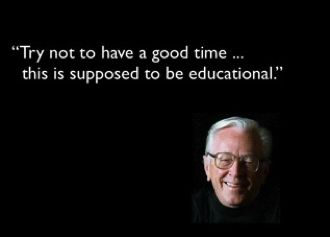
Here’s my current reply to “May I have a copy of your presentation?“ email inquiries ...
Good day. Thanks for writing. I was where you are now about EIGHTEEN years ago - looking for someone else's presentation to edit. But I found it much more effective to make my own, personalized-to-the-club-I'm-speaking-to presentations. Let me explain.
Always arrive early to your venue - to make sure all audio-visual equipment connects as you want them to. At most pre-pandemic shows, I was the first to arrive and last to leave ... (grin)
I open up with some timely news ... NASA shots ... LARGE images ... a title page, then a screenshot of the club's local newsletter. I have "edited" their regional newspaper to announce, "Amateur Radio satellite demonstration at THEIR club tonight!" - with a photo ... it gets the audience IMMEDIATELY drawn to what is going to occur next ...

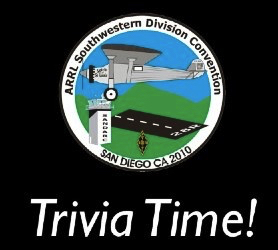
THEN I show THEIR LOGO (from their Web site), and announce on a slide, "It's XYZ Club Trivia Time!" And I have two or three trivia questions regarding THEIR club's history ... How many Google hits for your club name? (That show how effectively they are using the Internet, and only when it is POSITIVE!). And, "When did you become an ARRL affiliate member club?" That gives me an opportunity to plug the ARRL and benefits of ARRL membership ...
I might use the next few slides for current satellite or space news items. Or speak about upcoming events ...
The concept is to warm up your audience. YOUR personality needs to shine.
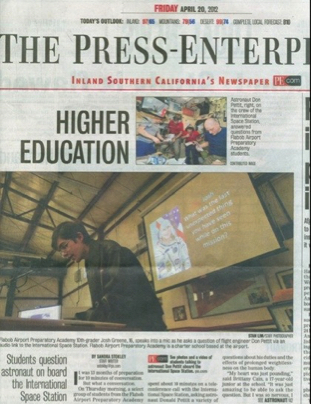
I was fortunate to be able to orchestrate an ARISS contact for local high school students (project's Web site - iss-flabob.com), which earned front-page coverage in California’s sixth-largest daily newspaper (along with a bunch of other accolades). I explain what ARISS.org is all about ...

My favorite 501(c)(3) organizations are the ARRL, ARISS and AMSAT. For the ARRL - American Radio Relay League - I start with asking ...
“By a show of hands, who is already an ARRL member?” Hands raise.
“Who is not yet an ARRL member?” A few hands raise.
Holding my hand up, “Who just refuses to raise their hands in ZOOM meetings?” EVERYone responds with a chuckle ... (welcome to my world ... grin)
Benefits of ARRL membership are discussed, as is ARRL Legacy Giving.
Benefits of AMSAT membership, their Mission Statement, and bequeaths to them are discussed.
I then show them THEIR CLUB’S meeting notices that I have placed on QRZ.com, eHAM.net, SouthGate ARC, and possibly the local chamber of commerce's Web sites. WHY? To try to get a couple potential new members to show up, of course. THAT’S one of the two goals of each and every one of my more than 130 presentations: increase awareness and increase membership!
I then give my brief bio info ... show a couple magazine articles that covered the show ... a satellite display booth all set up and pretty. And that takes us to slide 57 ... (but only a few introductory minutes).
Do you see where this is going? The more your presentation reflects YOU - and involves THEM - the more effective it will be.
The next slides demolish the common "preconceptions" regarding working the sats (You need a minimum of 100W, expensive rotator, multiple Yagis ... NOPE!!! Expensive radios ... NOPE!!!) Tell 'em that most hams already own the necessary equipment to work the birds.
DO YOU NOTICE that there are RARELY ANY FULL SENTENCES on ANY of these slides? Showing messy or cluttered slides is a sure way to lose your audience. If they are reading sentences on the screen, they are NOT listening to you. See the “Bad Powerpoint Slide” example below.
Your slideshow is NOT your script!
Heck, many presentation professionals don’t even like “bullet points” in presentations any more!
ALSO - Do NOT place multiple photos on one slide. LARGE IMAGES impress and get your point across. I have attended presentation where one couldn’t see ANY detail because there were four or five photos crammed onto a slide.
Before they get bored, the next slide - my Number 71 - is another trivia question: "OSCAR is an acronym - who knows what it stands for?"
And I'll give out PRIZES, too! Trivia question answerers get a local repeater guide ... or a keychain flashlight or a K6LCS-imprinted pen. AUDIENCES LOVE THIS STUFF - and it gets them involved in what you are talking about! (Giving a talk at lunch time or dinner time? Drop a couple Hershey’s Kisses on every chair before your audience arrives ... CHOCOLATE MOTIVATES MANY! (grin))
A very brief history of amateur satellites is Slide 82.
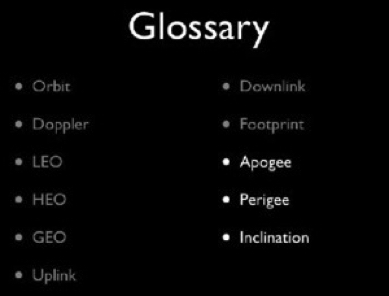
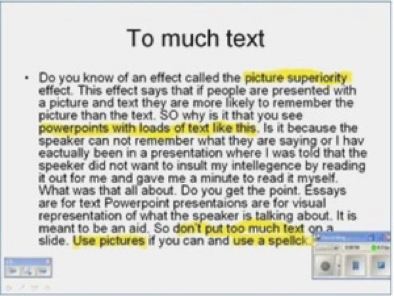
The GLOSSARY is next. Just briefly define the few terms that they'll come across in the satellite world.
IMPORTANT - THE AUDIENCE ONLY SEES ONE WORD AT A TIME (subsequent slides), so that they don't read ahead. I would NEVER show an audience a slide with this many words on it all at once ... they will be reading when you want them listening ...
Then comes a slide depicting probably the most influential, educational FM sat project to date: AO-51. And then the famous Chuck Greene photo in the clean room with AO-51. And photos showing our position on the launch vehicle. And discussion of AO-51's history and educational value. Point out a couple other birds on payload. Show a data screen from a control op telemetry dump for the engineers in the crowd.
Then cover the CURRENT “easy birds” - single page, LARGE photo of he satellite and the pertinent data for each.
The next slide shows the "Minimum Requirements" equipment-wise: an HT that can do split freqs - my favorite HT is the Yaesu FT-60R, as I relate ...
"Receives 108-to-a-gig, bulletproof case design, strongest belt clip
of ANY amateur radio chassis on the market, large display, easy to
program, and a GREAT battery situation - when using the optional
FBA-25 AA alkaline/NMH case, you have FULL TX POWER available to you!
“ ... All this for about $150 bucks ... "
Back to basics - an HT that can do split freqs, a "better" antenna (for reception - do not leave them with the impression that an improved whip is great for TX and RX), and either Internet printout of a pass, or a Smartphone with a tracking program installed. Explain why working true, full-duplex is the BEST way to work!
A slide shows three antenna improvements for HT reception ...

-the $50 Diamond SRH-320A
-the better performer on 2M than the '320a - the Smiley 270A - at HALF the price!
-the BNC-only AL-800 massive beast, now discontinued
One slide shows the concept of "getting perpendicular" to the orbit of a satellite ... I throw in a couple graphs generated by Motorola equipment showing that - for HT antennas and what we are doing - longer is better ... but one really needs the gain of a portable beam or Yagi - from $15 tape measure beam to $150 Arrow or Elk - to have best success ...
I then tell/show what commercial sat tracking programs are available (GoSatWatch for iOS, Nova for Windows, MacDopplerPRO for Mac, AND OTHERS). Briefly explain Keplerian elements. Then explain the absolutely FREE info from sites providing online tracking systems.
If we worked a pass - or will be during or after the presentation, I take screen shots of the tracking data. Make sure they know there's not only commercial/paid satellite tracking software programs available, but also COMPLETELY FREE pass info is available on the 'Net!
Then explain the general on-the-air procedures for working the sats. Yes, it is preferable to work the FM voice satellites TRUE FULL-DUPLEX, but not absolutely mandatory.
Show how HTs are programmed for SO-50 ... “acquire-ABOVE” for ’50 ...
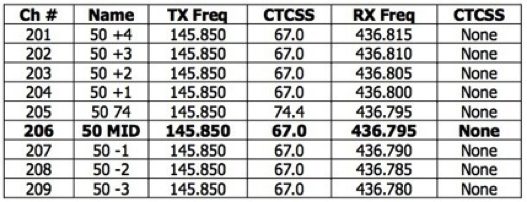
I show 'em the 74.4 there in the middle of the SO-50 freq chart ... YOU get to be CONTROL OPERATOR if the bird's not ON when you KNOW if should be there ...
And show how AO-91 differs ...
Another trivia question on slide 191: In which grid square is the club's meeting room???
Then Q&A time - which is usually the best time of all.
SO ... I am looking at last Saturday's 75-minute presentation and its 224 slides ... about 24-26 are specific to that audience / club, and get changed for each presentation. It takes about 90 minutes “customizing” each presentation for each group.
But the most important thing you can do is to make the group know you enjoy this aspect of ham radio, and maintain great eye contact throughout the presentation. Let 'em interrupt with questions!
If you see anyone writing down any notes, stop yourself, walk over to that attentive audience member, and state, "Wow - I am glad you're taking notes. But I have a handout for all of you at the end of the presentation with ALL this information for you! So just sit back and relax!"
And I offer 'em my 4-page handout (also on my Web site) that I just had Staples make 50 copies of before the meeting. You are welcome to use it as a handout ... I use to print it out so that it made a single sheet of paper 4-page booklet. But the type gets too small for my older eyes - so I just print it up two pages, back-to-back.
Clint Bradford, K6LCS
909-999-SATS - satellite info hotline
* - They're actually Keynotes produced on a Mac ... (g)
Updated August 9, 2024
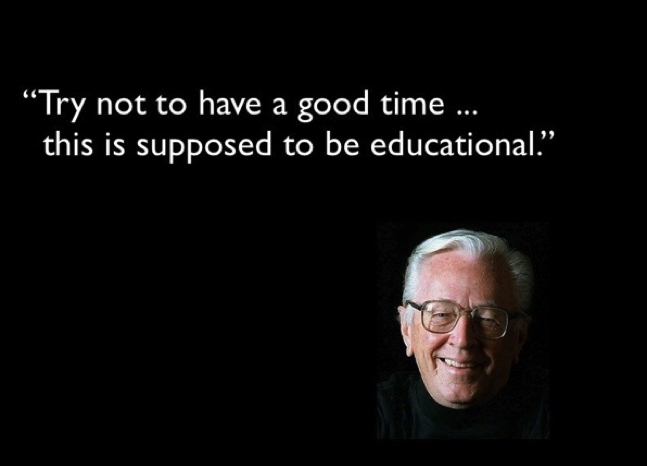
A couple times a month, I receive requests for copies of my "How to Work the FM Satellites With Your HT" slideshow.
SHORT ANSWER: "No, sorry, each one is customized
to my audiences."
BETTER ANSWER: appears below.
OR LET'S SCHEDULE A SHOW! - Click here.
Spelling errors intentional ...

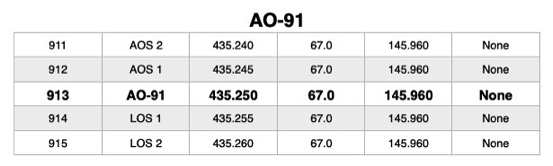



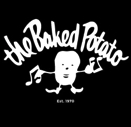




CLICK HERE for a list of all the Web site citations mentioned during my satellite presentations.